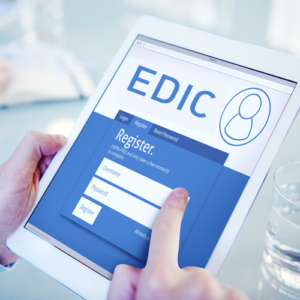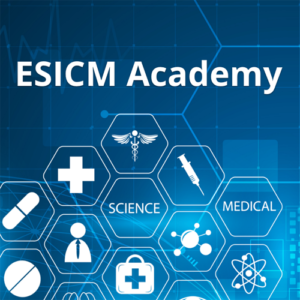EDIC I Exam
The EDIC Part I exam consists of an online written exam comprising 100 multiple-choice questions, and conducted in English. The candidates are allocated a duration of 3 hours to complete it.
The exam’s blueprint is based on the CoBaTrICE competencies, which define the minimum standard of knowledge, skills, and attitudes required for a doctor to be recognised as a specialist in Intensive Care Medicine (ICM).
It encompasses a comprehensive range of topics within the field of ICM. These include basic medical science and physiology, pathophysiology of relevant diseases, interpretation of diagnostic data, therapeutics and toxicology, organ function replacement therapies, ethics, and other aspects essential to clinical practice in ICM.
More information available in the EDIC Guidelines
Required documents to apply
- Short version curriculum vitae
- Letter of Confirmation from National or Regional primary speciality Training Authority (e.g. College or Society)
- Documents/letter confirming your training in ICM or completion of ICM training programme:
- If you are in ICM training: Training Authority, supervisor or Head of Training.
- If you have completed your ICM training: Head of Department or Head of Training Programme or other representatives who can attest to your having completed ICM training.
- If you are a specialist: Copy of University-awarded Medical Degree and current certificate of full medical registration.
Technical requirements
We hereby provide you with some general information. More specific information is available here.
Surroundings
The environment in which you decide to take the exam must meet the following requirements:
- The room must be quiet in order to avoid any distractions.
- You must be alone in the room.
- The workspace must be clear of all materials and unauthorised supports.
- Taking pictures or screenshots, writing notes or copying/pasting any element of the exam content are strictly prohibited.
- There should be no background noise from radio, television or other devices.
- You must be dressed appropriately, with your face visible to the proctor all the time.
- No breaks are allowed.
Failure to adhere to these rules results in an invalid exam.
Equipment
Verify that your computer meets the requirements before registering for the EDIC Part I exam. The following material is required:
- A strong and stable internet connection.
- A webcam, speaker and microphone (headsets/earphones are not allowed).
- Smartphones or tablets are not allowed to take the exam.
Check all the ProctorU® specific technical requirements.
It is highly recommended that you check all the equipment to take the exam.
Exam Slot
The candidates will receive an email with the link to sign up and create a ProctorU account. It will allow them to book the exam time slot.
Failure to book a time slot will mean that you are unable to take the exam.
Important links
Exam policies
- The use of unauthorised materials, including mobile devices, connected watches, prewritten notes or books, is prohibited.
- The use of any recording equipment is prohibited.
- The proctor is the sole person with whom candidates may communicate while the exam is in progress.
- Speaking aloud during the exam is not permitted. Only if strictly necessary.
- The candidates cannot be out of camera view.
- No breaks are allowed throughout the whole duration of the exam.
- Taking pictures, screenshots or trying to copy/paste any element of the exam content is strictly prohibited.
- Candidates must behave in an appropriate manner. Any conduct that the proctor deems to be vulgar, offensive, pornographic, obscene, abusive or criminal is strictly prohibited.
Any violation of the EDIC Online Examination Regulations mentioned above can lead to sanctions as described in the Online Proctoring Examination Terms & Conditions.
Important information
- The EDIC Candidates are expected to read, understand and accepted the Online Proctoring Examinations Terms & Conditions.
- People who failed the written exam must wait at least one year prior to being allowed to sit the written exam again.
- All candidates should receive an automatic electronic response when registration is complete. This message is not a confirmation that the candidate has a guaranteed seat. Your seat at the EDIC Part I exam is only guaranteed after the validation of your application by the office.
- Candidates credit cards are not charged by ESICM until the validation process is complete. Some financial institutions may provisionally deduct the fee upon entering the credit card data. These funds are held by the individual bank, not ESICM. Any issues must be resolved by the candidates’ local banks