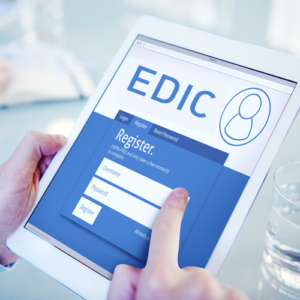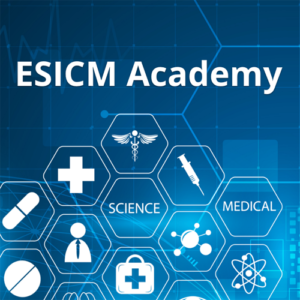EDIC Part II Examination
The EDIC Part II Exam is a high-standard online assessment, conducted in English over 2 days, aimed at evaluating knowledge-related competencies in Intensive Care Medicine (ICM) upon completion of training. The candidates must be available on both days to take the exam.
To maintain the integrity and quality of this advanced-level examination, it is structured around the Objective Structured Clinical Examination or OSCE model, lasting approximately 2 hours. The exam’s content is aligned with the blueprint derived from the competencies listed in the CoBaTrICE syllabus.
The eligibility for the EDIC II Exam is exclusive to candidates who have successfully completed the EDIC I Exam.
More information available in the EDIC Guidelines
Technical requirements
Surroundings
The exam environment must meet the following requirements:
- The room must be quiet in order to avoid any distractions.
- You must be alone in the room.
- The workspace must be clear of all materials and unauthorised supports.
- Taking pictures or screenshots, writing notes or copying/pasting any element of the exam content are strictly prohibited.
- There should be no background noise from radio, television or other devices.
- You must be dressed appropriately, with your face visible to the proctor all the time.
- No breaks are allowed.
Failure to adhere to these rules results in an invalid exam.
Equipment
Verify that your computer meets the requirements before registering for the EDIC exam. The following material is required:
- Computer or laptop. Smartphones or tablets are not allowed to take the exam.
- A strong and stable internet connection.
- Preferable if you have a fixed network cable or at least a strong WIFI connection.
- Make sure that nobody else is in your network to avoid consuming bandwidth.
- Webcam, speaker and microphone. Headsets or earphones are allowed.
Important information
- All candidates should receive an automatic electronic response when registration is complete. This message is not a confirmation that the candidate has a guaranteed seat. Your seat at the EDIC Part II exam is only guaranteed after the validation of your application by the office.
- Candidates credit cards are not charged by ESICM until the validation process is complete. Note that some financial institutions may provisionally deduct the fee immediately upon entering the credit card data during registration, these funds are held by the individual bank – not ESICM, so any issues must be resolved by the candidate with their own bank.